
We round-up the best and most popular printers available in the UK right now. Best Mac printer 2016. Printers for iPhone & printers for iPad.
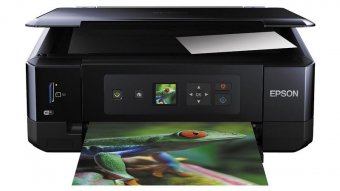
Looking for a new printer? You've come to the right place. Here, we talk you through what to look for when buying a new printer and show you seven of the best and most popular printers available in the UK right now. You'll find the cheapest printers, best multifunction printers, best colour printers, best office printers and more.
Best Mac printer 2016: Printer buying advice
There are two main types of printer: inkjet and laser. Those two types will also have colour or mono options. You'll find that laser printers are more expensive but offer better quality print outs, particularly when it comes to text. They also tend to be faster, but that's not always the case.
The question to ask yourself first is: what are you going to print? If the answer is just text, we'd opt for a mono laser printer for crisp text, fast page-per-minute output and low ink costs.
If you answered photos, however, even if you'll be printing a combination of photos and text, we'd recommend choosing an inkjet printer.
But for serious photo printing you'll want to look for a dedicated photo printer with individual cartridges for each colour rather than a combined colour cartridge.
Printer technology isn't the kind to change particularly often, so don't be put off by a printer recommendation that seems to suggest a printer from three years ago for example.
It's important to remember when buying a printer, though, that the price you pay to buy the device itself is just the start. You should consider the total cost of ownership (TCO), which is the cost of replenishing the toner and other consumables over the lifetime of the printer. In many cases, a set of toner cartridges can cost almost the same price as the printer itself did.
Take a look at the manufacturer's 'page yield' quote to get an idea of how many pages you can expect to print before the cartridge runs out of ink and you need to buy a new one.
You'll find that most modern printers are multifunction or 'all-in-one' devices that include a scanner in addition to the printing functionality. This means you can scan photos and documents and turn them into digital files ready to be shared or printed.
We'd also recommend looking for a printer with WiFi capabilities, as this means you can print from multiple devices including your iPhone or iPad, and you won't need to mess about with cables.
The final things to look for are print speed, USB ports, memory card slots, high capacity paper trays and the ability to print double-sided. Also look at the software that comes with the printer – some will offer basic editing features as part of the package and some are even built-in to the printer itself.
We've reviewed lots of printers but not quite all of them, so here we bring you a mixture of the best printers we've reviewed and would recommend as well as the most popular printers picked from Amazon's Best Seller list. We've provided advice and information about each of the printers to help you make your buying decision, and we'll be sure to point out which we've reviewed here in the Macworld labs and which are the most popular choices on Amazon.
Canon Pixma iP2850
This first printer is one we've reviewed right here in the Macworld towers. With a price of around £30, the iP2850 is certainly one of the cheapest inkjet printers. However, its low price does mean that it's pretty basic compared with many of the multifunction printers that are now available. You won't get a built-in scanner or copier, and there's no WiFi either, so you'll have to connect it directly to your Mac using one of those old-fashioned USB cable thingies. And of course, the lack of WiFi means there's no option for printing to an iPhone or iPad.
Still, keeping things simple keeps the cost down, and it also means that the iP2850 is nice and compact too. It's one for bargain hunters who aren't looking for much more than a printer that can print stuff. Print quality is good for a printer in this price range, but it's pretty slow.
Resolution: 4800 x 600dpi | Speed: Mono – 8ppm; Colour – 4ppm | Cartridges: Around £16 here.
HP Envy 4500
This next one is a printer we've tested, and is also the number one best seller on Amazon. It's one of the most affordable multifunction printers around, and provides an impressive range of features. It includes both USB and WiFi connectivity, and it's one of the cheapest printers you'll find that supports Apple's AirPrint for printing from an iPhone or ipad.
Print quality for text and graphics is good, with speeds of around eight pages per minute for mono printing, and 5ppm for colour.
Running costs are something of a mixed bag, though. However, HP's new instant ink subscription service means you can print a fixed number of pages per month for a flat-rate subscription fee starting at £1.99 per month. It's worth checking out the subscription rates that are on offer to see if they can save you some cash.









